Na na na na na na na na na na na na, lag man! lag man!
So, I’m still suffering from “PBWTFOP” syndrome. Commonly known as “Post Batman With Terrible Framerate On PC”…syndrome. I mean, let’s not gloss over this, Arkham Knight on PC was and still is a disaster. I still wish a patch will come along, I’ll stick the game on and suddenly: “I can show you the world…” But much like Square Enix’s sales targets, it’s very wishful thinking.
Origins was a chore, mainly due to the fact it was overall a bore (watch out, poets). The performance of Arkham Knight kills what could be a good game. There are moments in Arkham Knight where the game freezes for 4 seconds before springing into life again. These freezes occur mainly when in the Batmobile. The steam forums are a great laugh, mainly due to WB, not the rightfully aggravated fans.
When the game runs well in the 5 seconds it does every 30 minutes, it’s depressing; it shows how good the game could be. I can’t appreciate most, if not, all of the game because I can’t handle that god awful performance. I should probably stop, I could write an entire thesis on all the hilarity of the PC version of Arkham Knight. Believe me, I saw the amount of salt in the first 2 paragraphs.
Photo Mode! Right, err… Annoyingly, photo mode helps show off how good the game could have been on PC. The detail put into the world is quite extraordinary. That’s what you expect from Rocksteady, though. I enjoyed this Photo Mode, bar a few niggles. If you don’t click the L3 and R3 at the right time when using a controller, it doesn’t work. You end up just zooming in with your – bat-noculars? Also the “Image” settings, reset every time you enter Photo Mode.
It’s one of those Photo Modes where it really wants you to look at the main character. It takes some fiddling around to not look at Batman. Much like Mad Max, though, you’re entering Photo Mode every few seconds.
How it works
This is the 3rd game in this Photo Modes series with this combat style, so I’m using a controller. It’s the usual click both analogue sticks to enter Photo Mode. This toggle needs toggling on in the pause menu. For PC, after toggling the toggle, quick access is ‘P’.
Camera freedom is alright I suppose, don’t expect Mad Max or DriveClub levels of freedom. With zoom at max, up high, you can see a lot of Gotham.
- Camera: You can move the camera whenever you want, so this option is for zoom (30-110) and tilt. For some reason with tilt, you can only do 45 degrees either way, seems a bit of a misstep for Batman.
- Depth of Field: Strength + distance. Not as much control as other Depth of Fields. For example, I can’t have a small area in the distance be the only place in focus. The way strength behaves is odd, as going up 1% can show a massive difference, and the next 10% seems to do nothing.
- Image: Exposure, Brightness. This setting can take some playing around with to get the right brightness in your shot. The best setup for me was 60% exposure and 25% brightness. The colours come out more but are darker, suited to Batman.
- Filter: There’s no intensity on these 10 filters. For me I was going for a filmic look, so filter “Film” was best for me. Some change a shot dramatically like “Killing Joke,” others not so much.

- Vignette: There is intensity for this vignette, but as usual I don’t really use it.
- Frame: 9 frames to add to the shot. Strangely there is intensity for this one. Why would you want say, black bars or “cinema” not at 100%? There are Bat-frames? “Bat computer” and “swarm” for example. Cinema worked best for me going for that filmic look like I did with TLOU: Remastered.
- Logo: Not the best logo in a Photo Mode. There’s a lack of control with this one. Only 1 Batman: Arkham Knight logo in any of the four corners, either big or small.
Despite performance issues on PC, I did enjoy this photo mode. Combat can be hard to take photos of as how comical it tends to look. But the lighting and detail in Gotham, trying to make it look like a film was a no-brainer for me. I feel some of these shots show off the way Rocksteady has lit Gotham. Also, yes I’ve used the Batman Beyond costume in some of these, because… I mean, look at it!

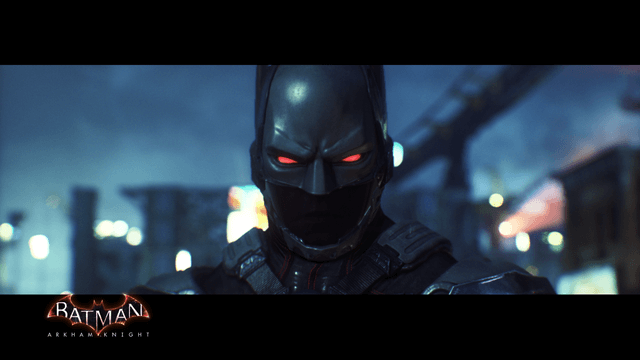














Published: Nov 2, 2015 02:23 am