Welcome fellow hunters! Bloodborne has arrived and we have finally entered the ruined city of Yharnam. There is so much that is unknown to us, so I am here to share a bit of knowledge to prepare you for the hunt.
In this Starter Guide, you’ll learn about:
- Setting up Your Character
- The Hunter’s Dream
- Chalice Dungeons
- Awakening Headstones
- Bath Messengers
- The Doll
- How to Use Your Controls for Combat
- How to Read Your Game Screen
- How to Engage Enemies
For more tips and guides check these out:
- Bloodborne – Tips for Surviving Your Way Through Yharnam
- Bloodborne Boss Guide – Beating the Cleric Beast
- Bloodborne Boss Guide – Beating Father Gascoigne
- Bloodborne Boss Guide – Beating Vicar Amelia
- Bloodborne Boss Guide – Beating the Witch of Hemwick
- Bloodborne Boss Guide – Beating the Blood-starved Beast
- Bloodborne Guide – How to Defeat the Clock Tower Hunter
- Bloodborne Guide – Blood Echoes and Farming
- Free Bloodborne PS4 Theme Codes for North America and Europe
- Bloodborne Guide to Item Duplication & Unlimited Blood Echoes
- Bloodborne Guide – Trophy List
- Bloodborne Tips – Avoiding Connection Issues
- Bloodborne Guide to Caryll Runes
So let’s get started shall we?
Setting up Your Character
In the midst of an opening cutscene, a character customization pops up. Here you’ll be able to give your character a name, pick a gender, age, body type, facial features, hairstyle and color, and more.
From there you’ll decide on your type of character based on their Origin. The table below breaks them down.
Note on the table:
- Endur. is Endurance
- Bloodti. is Bloodtinge
This was done for spacing purposes, to keep the table nice and clean.
| Origin | Milque toast | Lone Survivor | Troubled Childhood | Violent Past | Profes- sional | Military Veteran | Noble Scion | Cruel Fate | Waste of Skin |
|---|---|---|---|---|---|---|---|---|---|
| Level | 10 | 10 | 10 | 10 | 10 | 10 | 10 | 10 | 4 |
| Blood Echoes | 300 | 420 | 360 | 180 | 240 | 320 | 540 | 500 | 10 |
| Vitality | 11 | 14 | 9 | 12 | 9 | 10 | 7 | 10 | 10 |
| Endur. | 10 | 11 | 14 | 11 | 12 | 10 | 8 | 12 | 9 |
| Strength | 12 | 11 | 9 | 15 | 9 | 14 | 9 | 10 | 10 |
| Skill | 10 | 10 | 13 | 9 | 15 | 13 | 13 | 9 | 9 |
| Bloodti. | 9 | 7 | 6 | 6 | 7 | 7 | 14 | 5 | 7 |
| Arcane | 8 | 7 | 9 | 7 | 8 | 6 | 9 | 14 | 9 |
Each Origin has different stats and “story” so-to-speak to give you an idea on the type of person they’ll be as your story progresses on.
- Milquetoast: Ordinary, happy upbringing, all attributes are average
- Lone Survivor: Lone Survivor of lost hamlet; high life essence and vigor
- Troubled Childhood: Suffered misfortune during youth and is highly resilient as a result
- Violent Past: Terribly violent past, rash, but is stronger for it
- Professional: A born specialist, for sleuthing and academia
- Military Veteran: Experienced in war, a soldier with strength and skill
- Noble Scion: Scion to a respectable line with faith in your pedigree
- Cruel Fate: Faced terrible hardships, but you’re now confident in your purpose
- Waste of Skin: You are nothing, talentless. You shouldn’t be born–ouch!
What these stats mean:
- Vitality: Determines your HP
- Endurance: Determines your stamina and resistance
- Strength: Boosts attack damage of heavy physical weapon attack
- Skill: Influences attack damage of nuanced physical attack weapons
- Bloodtinge: Influences your attack damage of firearms and other weapons that use quicksilver ammunition
- Arcane: Influences your arcane attack level
The Hunter’s Dream
The Hunter’s Dream is your player’s home base. Here is where items can be purchased, you can level up your character, fortify and repair your weapons, and access the Ritual Altar to unseal a Chalice Dungeon.
In order to enter the Hunter’s Dream, you must speak with the Gatekeeper Messengers in the field in order to be transported there.
Chalice Dungeons
In the Hunter’s Dream at the Ritual Altar, you can select “Chalice Ritual.” This is the first step in order to unseal a Chalice Dungeon in order to enter. From there you’ll select a Holy Chalice, make an offering to conduct the ritual, and unseal the dungeon.
When using a root chalice, the structure will change each time the ritual is performed.
Awakening Headstones
These allow you to return to the last area of a selected location.
Bath Messengers
They are your vendors. Blood Echoes are the currency used to buy items from them or sell unwanted items. As you progress throughout the story, the more items become available to you. Blood Echoes are also needed for weapon upgrades and to level up your character.
The Doll
This appears just as an ordinary doll but is said that as your story progresses, something happens. Be sure to keep a look out! You can also trade your Blood Echoes to raise your character’s stats too.
How to Use Your Controls for Combat
If you’ve played any of the Dark Souls games, then this will be a refresher, if not I’ll make it easy to understand.
- Left Stick: Moves character
- Right Stick: Moves camera
- R1: Right-hand weapon attack
- R2: Strong right-hand weapon attack
- R2 (hold): Charge attack
- Left Stick (push forward) + R2: Jumping attack
- L1: Transform weapon
- L2: Left-handed weapon (unleashes unique attack when handling two right-handed weapons)
- X: Attack
- Triangle: Use Blood Vial (restores HP)(cannot use if your supply is depleted)
- Triangle: Refill Blood Bullet (until expiration, cannot be used without sufficient remaining HP)
- Square: Use item
- Circle: Backstep
- Circle (hold) + Left Stick: Dash
- Circle (while dashing): Dash roll
- Circle + Left Stick: Roll
- Circle + Left Stick: Quickstep (while locked on to enemy)
- RS: Toggle lock-on (when near an enemy)
- R3: Center camera (no enemies are nearby)
- Options Button: Opens systems menu
- Touch Pad Left: Open gesture menu
- Touch Pad Right: Open personal effects menu
Note: The camera (X/Y view) can be inverted but the control buttons cannot be changed.
How to Read Your Game Screen
On your game screen, there are a few things you’ll notice that you’ll want to keep an eye on throughout your playthrough. This will help prevent an avoidable death if applicable. These are:
- HP Gauge
- Stamina Gauge
- Blood Vials
- Quicksilver Bullets/ Blood Bullets (once crafted)
- Equipped Items
- Blood Echoes
- Insight
- Right-handed Weapons Status
- Resistance
How to Engage Enemies
Ok now we’re ready to fight. You can press R1 or R2 to attack with your right-hand weapon, or L2 to attack with a left-hand weapon. By pressing L1, you can transform your right-handed weapon.
You’ll really want to take advantage at the wide range of weapons available to you when attacking your enemies. This will give you an idea of what works best for each enemy, what works best for you, and how each weapon handles in combat for use later on. This will become a critical asset believe me.
Once you defeat an enemy you’ll earn Blood Echoes. You know those things I keep mentioning throughout this starter guide. The more you fight and defeat an enemy, the more currency you earn to spend later on on items, weapon upgrades, trading with The Doll, and leveling up your character.
Note: When you die, you lose your Blood Echoes, so try not to.
Once you return, if you can make it back to where you died, you can get them back, but if you die again on your way–say goodbye forever.
You can never have enough Blood Echoes.
Well, that’s all for now. Be sure to keep an eye here for more of my Bloodborne guides as my own gameplay progresses.
Until then, happy hunting!

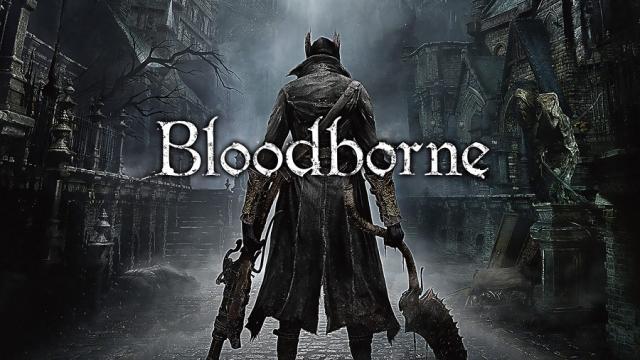














Published: Mar 24, 2015 04:55 pm